Free & Open Source Code Editor
VSCodium is a community-driven, freely-licensed binary distribution of Microsoft's Visual Studio Code without telemetry and tracking.
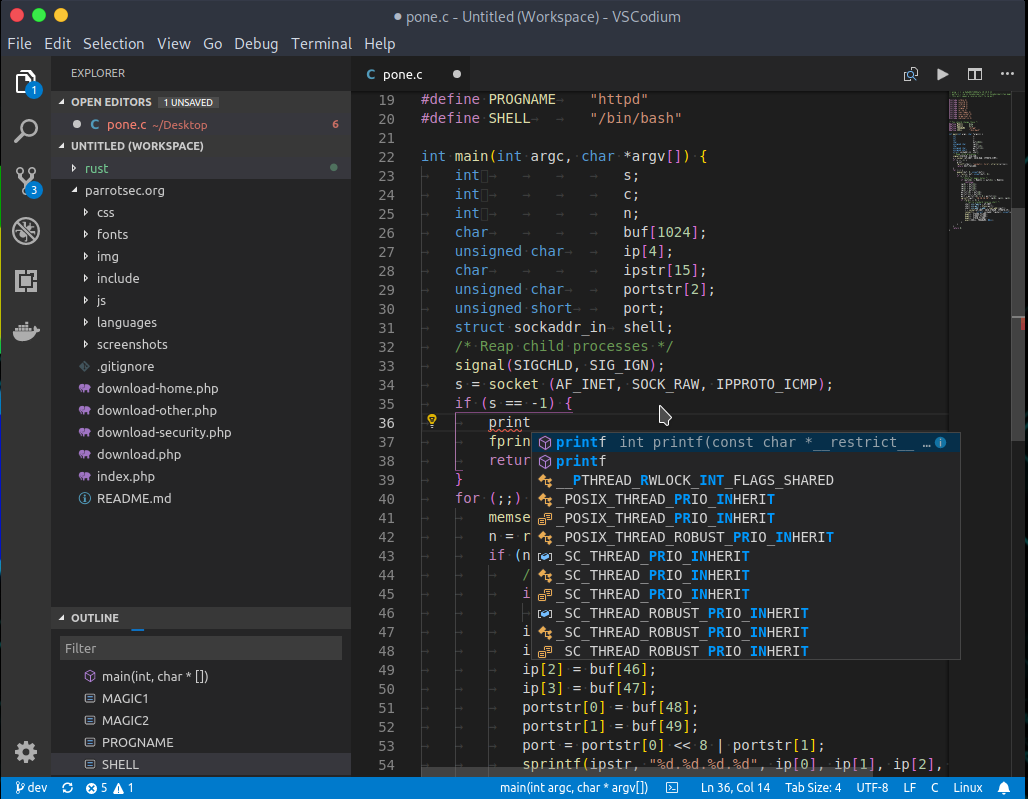
Why Does This Exist
Experience all the powerful features of Visual Studio Code without the privacy concerns.
Microsoft's vscode source code is open source (MIT-licensed), but the product available for download (Visual Studio Code) is licensed under this not-FLOSS license and contains telemetry/tracking. According to this comment from a Visual Studio Code maintainer:
When we [Microsoft] build Visual Studio Code, we do exactly this. We clone the vscode repository, we lay down a customized product.json that has Microsoft specific functionality (telemetry, gallery, logo, etc.), and then produce a build that we release under our license.
When you clone and build from the vscode repo, none of these endpoints are configured in the default product.json. Therefore, you generate a “clean” build, without the Microsoft customizations, which is by default licensed under the MIT license
The VSCodium project exists so that you don't have to download+build from source. This project includes special build scripts that clone Microsoft's vscode repo, apply patches, run the build commands, and upload the resulting binaries for you to GitHub releases. These binaries are licensed under the MIT license. Telemetry is disabled.
If you want to build from source yourself, head over to Microsoft’s vscode repo and follow their instructions. VSCodium exists to make it easier to get the latest version of MIT-licensed Visual Studio Code.
More Information
Learn more about VSCodium and what makes it a great choice for developers.
No telemetry, tracking or Microsoft branding. Your code stays private and secure.
Truly open source under the MIT license, with a transparent development, build and release processes.
All the powerful features of Visual Studio Code without the proprietary elements.
For extensions, VSCodium uses Open VSX Registry, an open-source marketplace supported by the Eclipse Foundation.
VSCodium supports a wider range of architectures like PowerPC64, RISC-V64, Loong64 or System/390.
All components are availble to run VSCodium on a server for remote coding (Remote Host) or coding on the web (Web Host).
Installation
Download and install VSCodium on your preferred platform.
Direct Download
Download the installer directly for your architecture and distribution.
Join the Community
Get involved with VSCodium development and connect with other users.
Contribute to the project, report issues, or submit feature requests on GitHub.
Read the comprehensive documentation to learn more about VSCodium features and configuration.
Special Thanks
| @daiyam | for macOS certificate |
| @jaredreich | for the logo |
| for providing a Mac mini M1 | |
| @PalinuroSec | for CDN and domain name |
| free code signing on Windows provided by SignPath.io, certificate by SignPath Foundation |